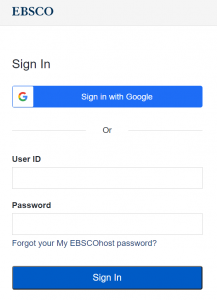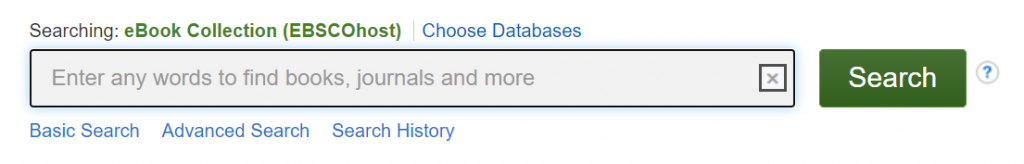EBSCO E-Books
Important: Access is exclusive to UPSE faculty members and enrolled students due to the user limitations of the Library’s subscriptions. For further inquiries, email the Library at library@econ.upd.edu.ph.
Step 1: Email the library at library@econ.upd.edu.ph for the login credentials. See the full list of e-books here.
Step 2: Go to EBSCO’s official website (Figure 1) and sign in using the credentials which the Library provided.
Figure 1
Step 3: Once logged in, you will be directed to the site’s homepage. Enter the title of the book on the search bar and click the search button (Figure 2) .
Figure 2